Purchase an eSIM
Buying an eSIM is easier than ever—download the app, pick your plan, and receive your eSIM instantly by email.
1

Buy your eSIM through the web app or mobile app before your trip.

2

Browse data plans for your destination and complete your purchase.

3

Receive your eSIM instantly via email as a QR code.

Activate eSIM in iPhone
Setting up your travel eSIM is easy. Just follow these steps on your iPhone and enjoy seamless global connectivity.
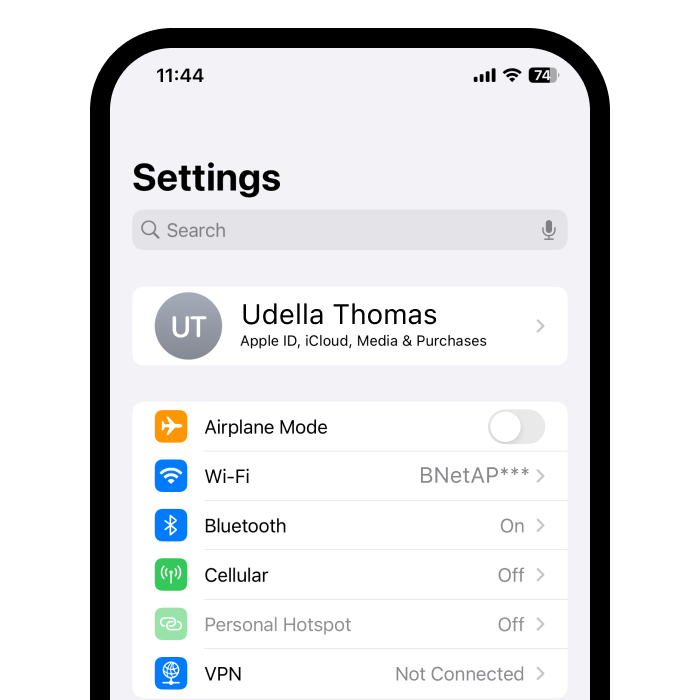
1
Open Settings > Cellular (or Mobile / Mobile Service).
2
Make sure Cellular Data is ON.
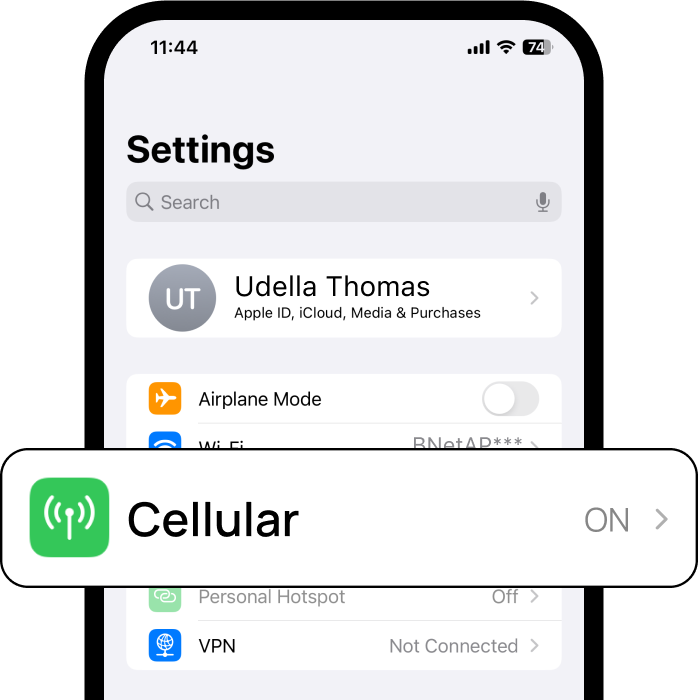
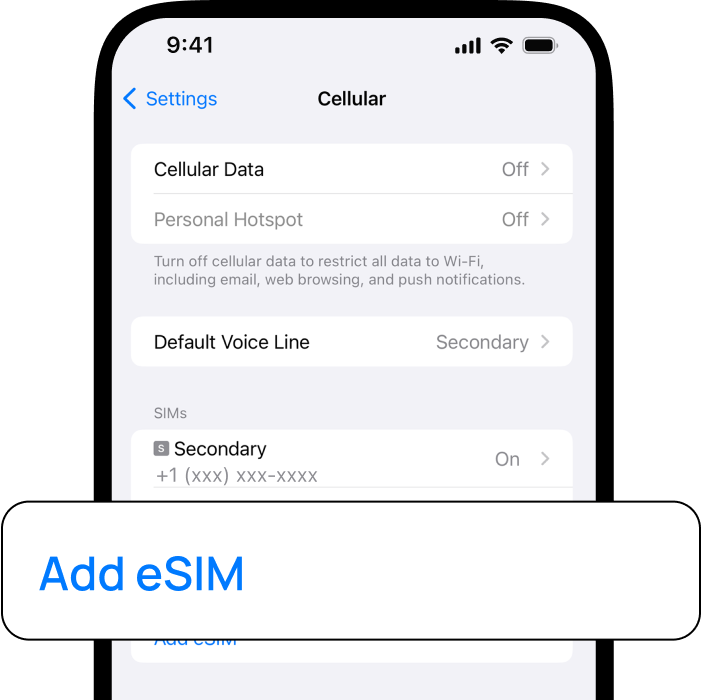
3
Under Cellular Plans, tap Add eSIM.
4
Use the QR Code received via email and scan it using another device.
No QR code? Tap Enter Details Manually and enter:
SM-DP+ Address
Activation Code
Leave the Confirmation Code blank
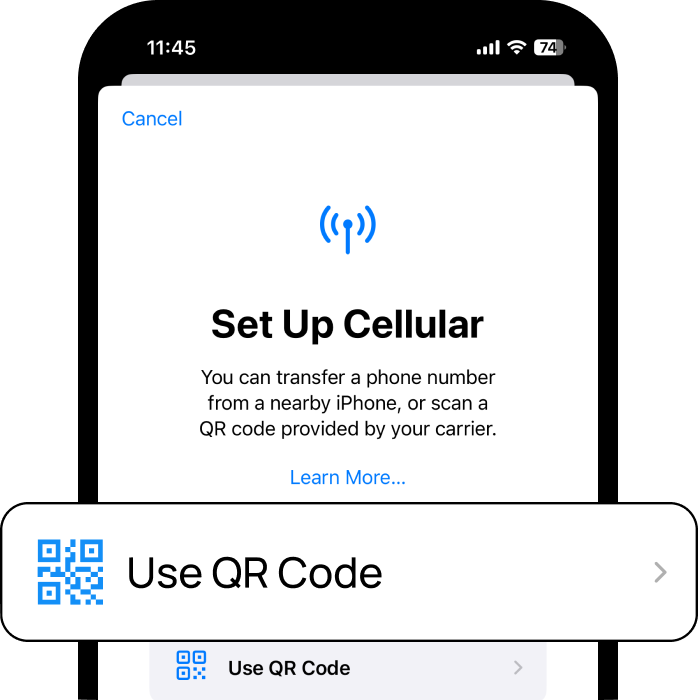
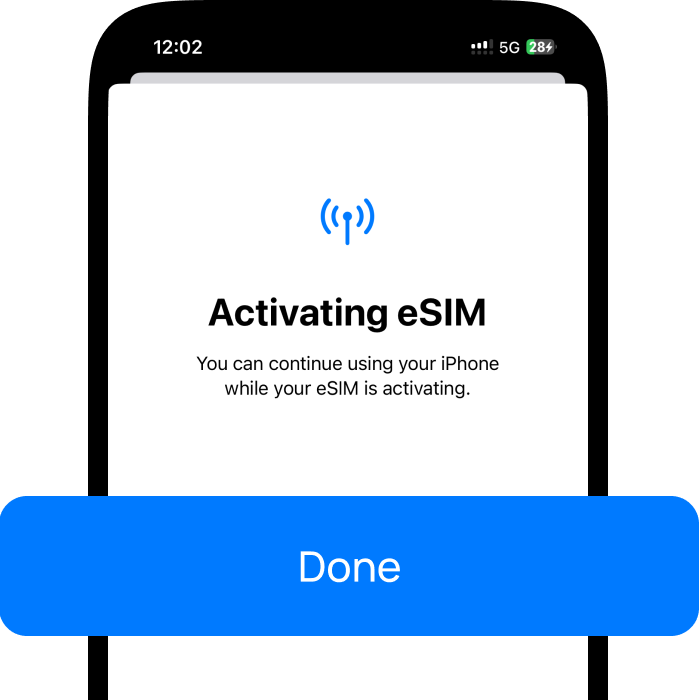
5
Tap Done to complete setup (activation may take up to 10 minutes).
6
Enable Data Roaming for global connectivity.
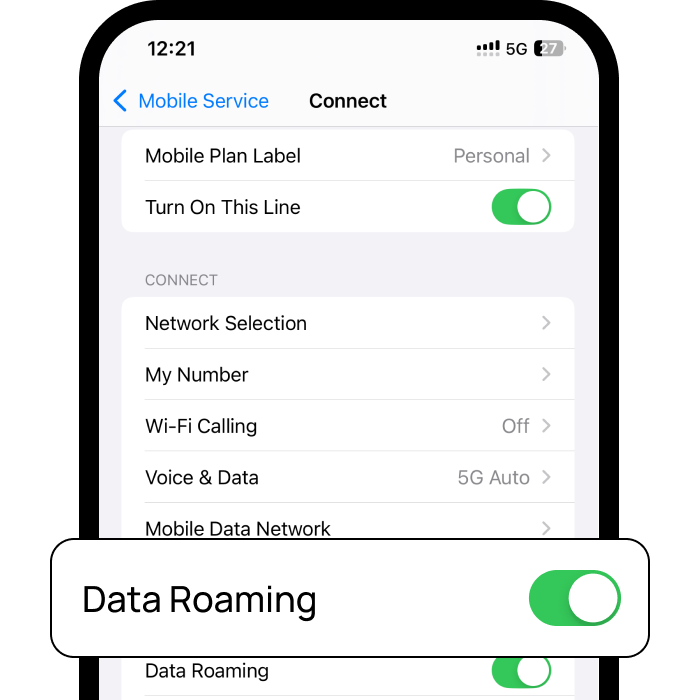
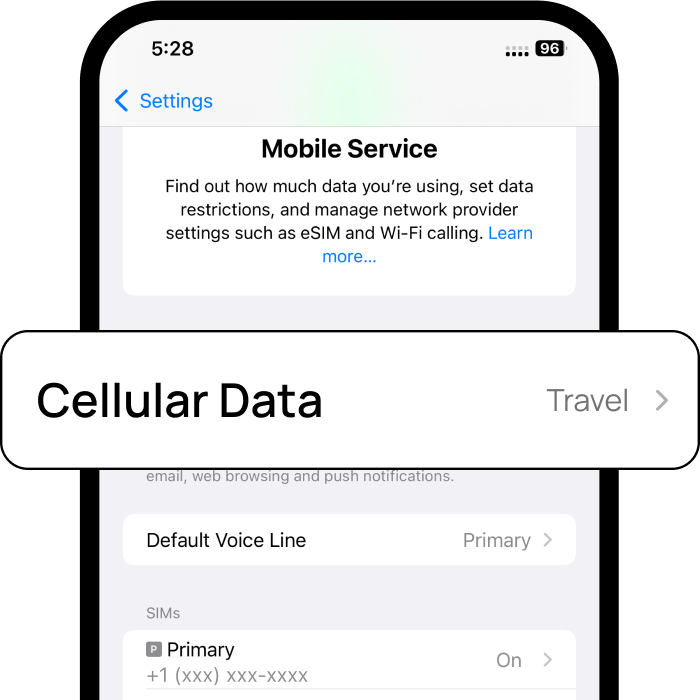
7
Please ensure your "Travel" eSIM is selected as the active data SIM if you have multiple eSIMs.
Note: The eSIM can only be installed once. Please avoid removing it from your phone.